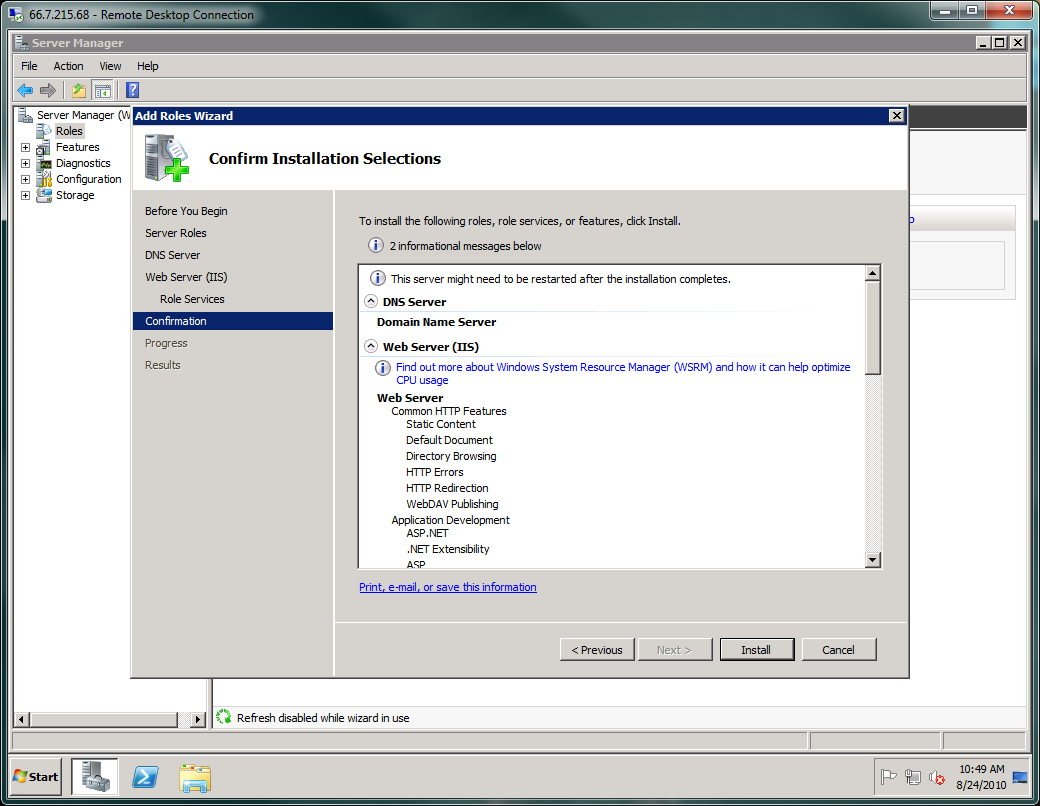Installing IIS and DNS on Windows 2008
-
Access the server through remote desktop . Then Click Start >> Administrative Tools >> Server Manager
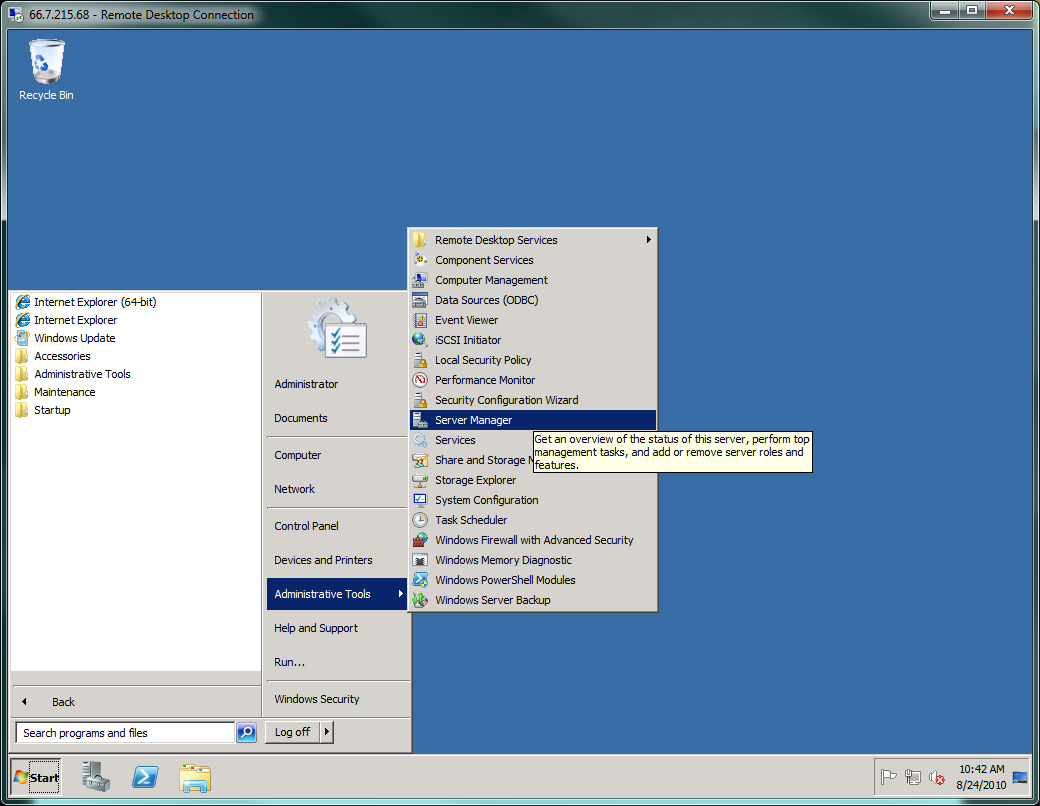
-
Click On Roles and then Click On Add Roles.
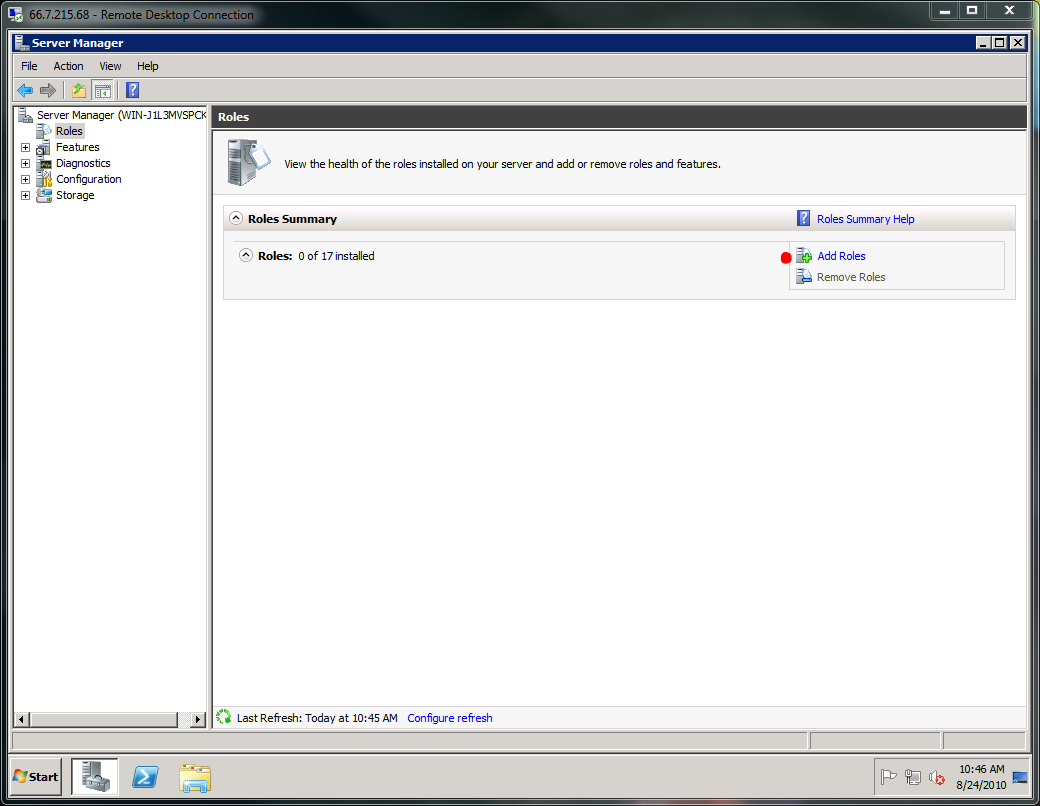
-
Click Next until you get to the screen below. Check mark DNS Server and Web Server IIS
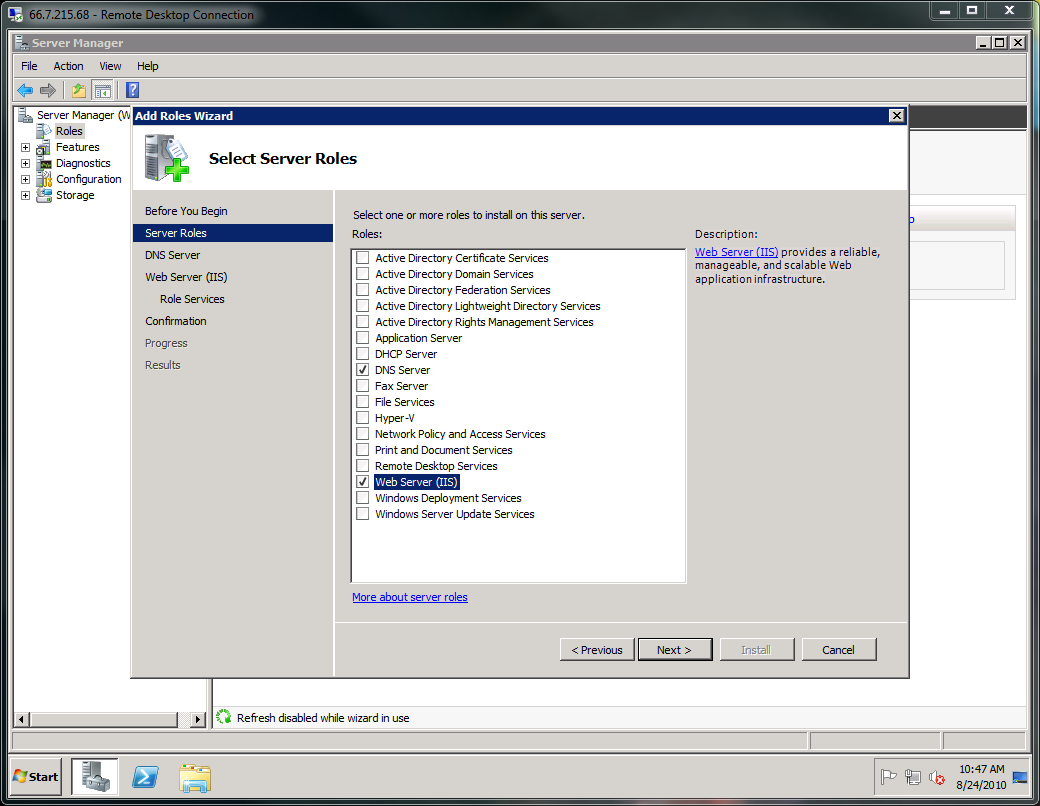
-
Click Next and then check mark every box for Web Server IIS
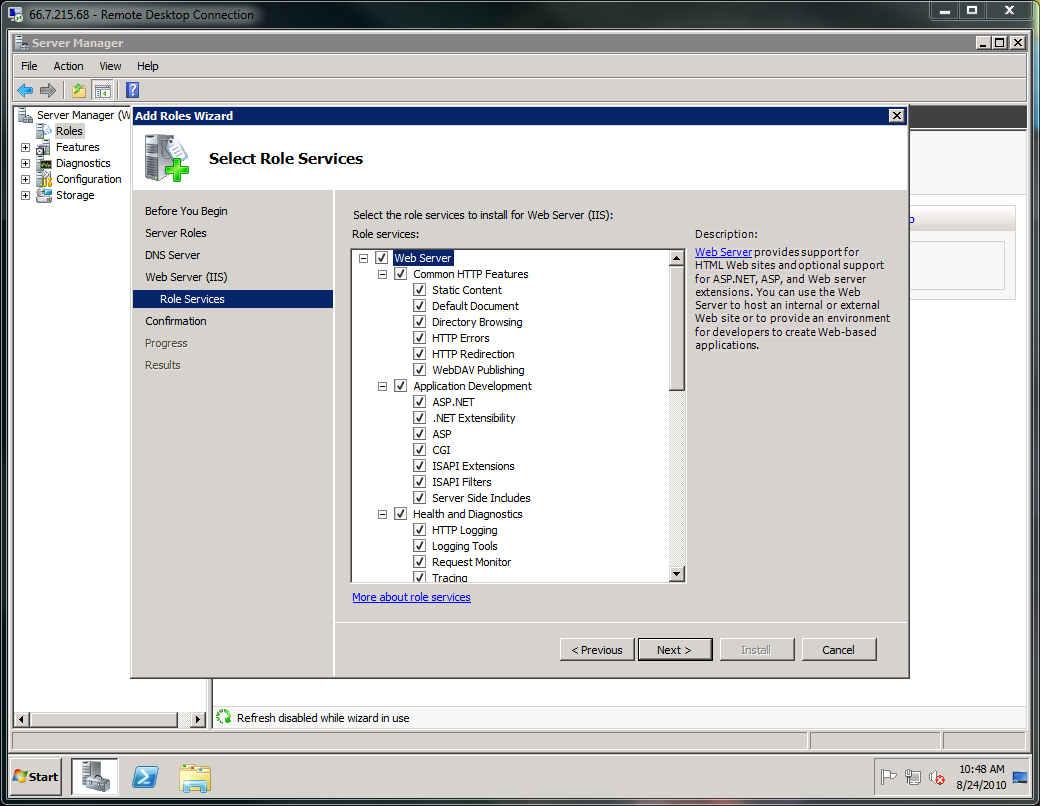
-
Click Next then click Install to complete this task.